Finally the new Automater release is out!
 Wednesday, December 4, 2013 at 10:04AM
Wednesday, December 4, 2013 at 10:04AM With the exception of my review of the Volatility Malware and Memory Forensics class yesterday, it has been a while since I have posted here. Time for me to get back into the swing of things. The best way to do so is with a new release to the tool that really launched code development projects on TekDefense.
Automater is a tool that I orginially created to automate the OSINT analysis of IP addresses. It quickly grew and became a tool to do analysis of IP Addresses, URLs, and Hashes. Unfortunately though, this was my first python project and I made a lot of mistakes, and as the project grew it bacame VERY hard for me to maintain.
Luckily, a mentor and friend of mine (@jameshub3r) offered his time and expertise to do an enitre re-write of the code that would focus on a modular extensible framework. The new code hits the mark as far as that is concerned. The real power of Automater is how easy it is to modify what sources are checked and what data is taken from them without having to modify the python code. To modify sources simply open up the sites.xml file and modify away. I'll do another post later that goes into more detail there.
To view a bit more about installation and usage head over to the new Automater page.
You can download the code directly on Github. Remeber Automater is not a single file anymore, you need to download all of the files in the Automater repo to the same directory. To the first person that reports a valid bug to me, I'll send you a random game on Steam.
Here are a few screenshots to hold you over until you get it running.
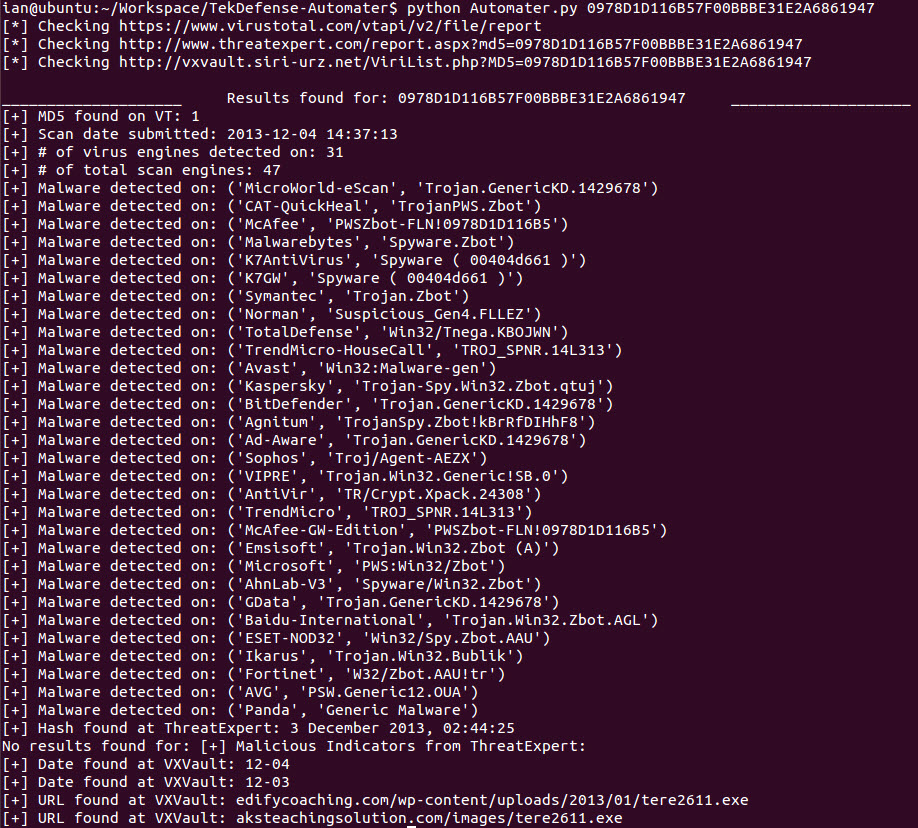
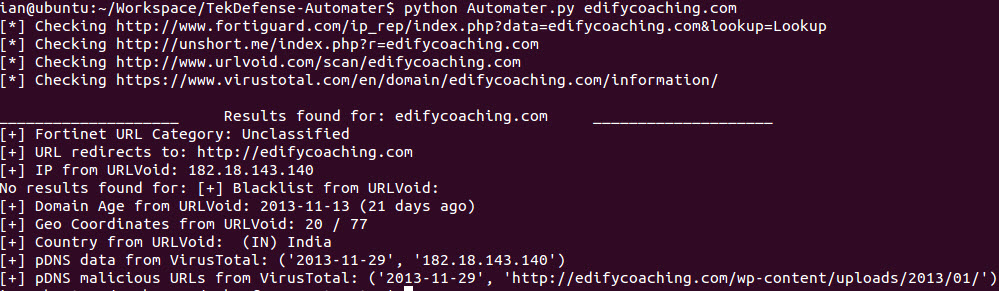
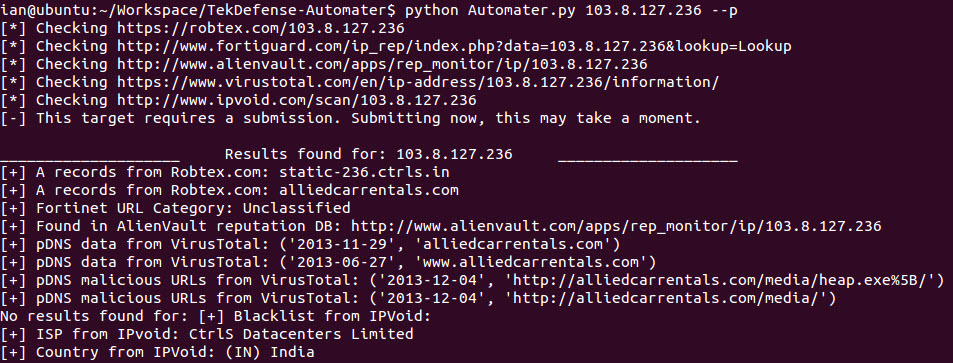
Reader Comments (5)
hi, nice tool, i have the same idea same time ago, but at the moment I have developed virustotal all features (public and private api), it can be interesting for your tool, https://github.com/doomedraven/VirusTotalApi
best regards :)
On Windows with Python 2.7 everything fails silently. Help outputs fine and the requirements are satisfied. Any ideas?
@hmmm, The most likely culprit here is that you don't have all of the required files in the same directory. Automater now includes multiple files. You will need to have Automater.py, inputs.py, outputs.py, siteinfo.py, utilities.py, and sites.xml in the same directory. Additionally you will need to launch Automater via cmd from that same directory. Unfortunately it will not run from the PATH, if you set it's directory to the PATH via environmental variables. Let me know if that doesn't fix it for you.
-Ian (1aN0rmus@tekDefense.com)
@doomdraven, Great tool! The awesome thing about Automater is via the sites.xml file we can quickly bring this type of data in as well, by making a new site entry.
I tired turning the script into an executable but that's just not working either. I'll wait for you to do that like you said and run this on another system in the meantime.